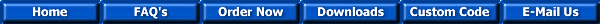
Send mail to
webmaster@aacode.com with questions or comments about our site.
AACode SuperTable, Copyright © 2005, SuperTable, Copyright © 2005 and
AACode, Copyright © 2005 are Trademarks of Richard Becker.
Microsoft, Microsoft Windows 98SE, Microsoft Windows Me, Microsoft Windows
2000, Microsoft Windows XP, Microsoft Windows XP Pro, Microsoft Office
2000, Microsoft Office XP, Microsoft Office 2003, Excel XP, Excel
2002, and Excel 2003 are Trademarks of Microsoft Corporation.
|
![]()